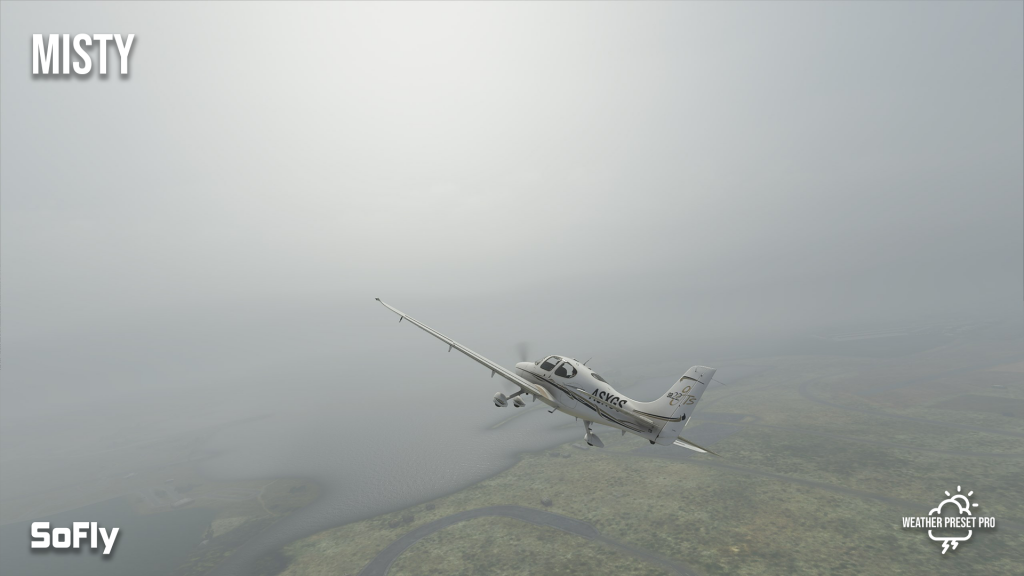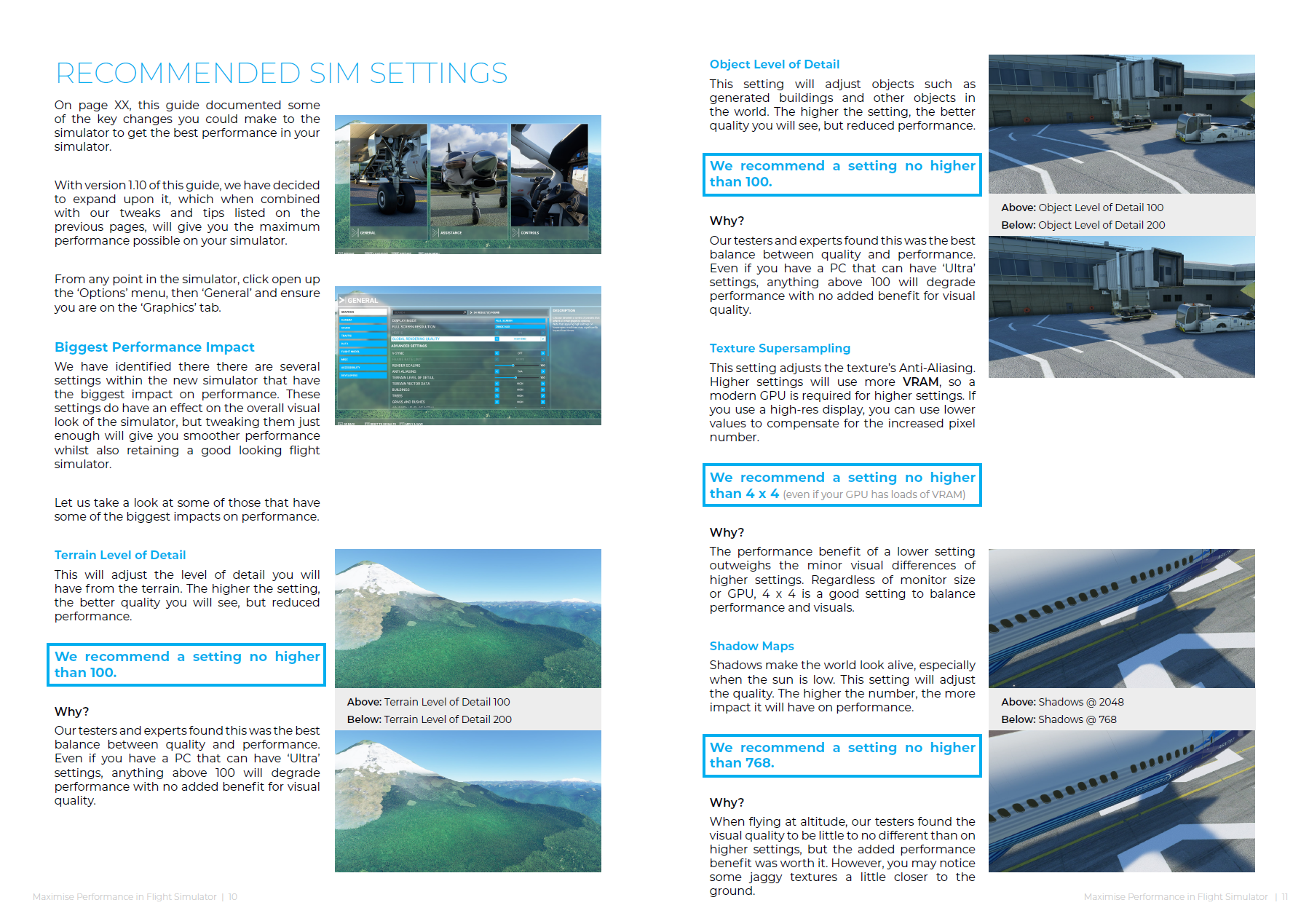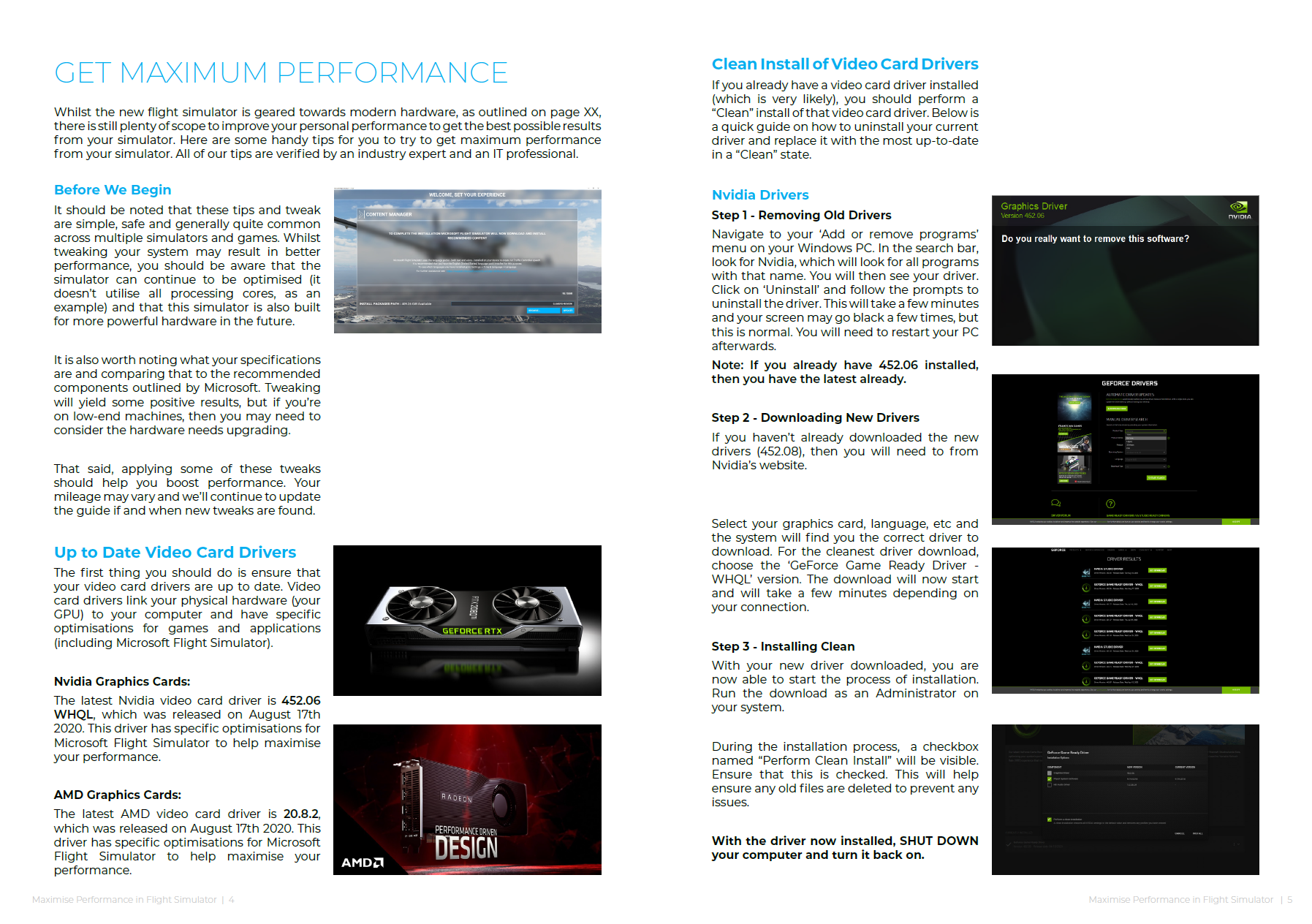We are pleased to confirm that Weather Preset Pro has been updated to version 1.10. The new version adds 10 brand new presets, fixes a range of bugs and improves the installation process for customers. This is a free update for all customers.
The new presets include additional jetstream presets, additional visibility conditions, new storm formations and also wild fire conditions.
Whilst we’re excited by the new presets, we’re also pleased to have found better ways to implement some of our ideas in the previous build and used new techniques to make them more visually appealing and realistic to fly through. We have toned down some of the harsh winds from some of the conditions and improved how your aircraft controls during those stormy approaches.
If you haven’t already purchased a copy, buy yours today.

How To Install / Update to Version 1.10
Updating to the new version is easy.
Non-Orbx Customers
You first must download the updated installer from your original purchase store. Customers who purchased via SoFly’s store, can download from their account.
If you already have Weather Preset Pro installed, you must follow the below instructions:
1 – Run the Weather Preset Pro installer
2 – Click on “Uninstall”
3 – Click on “install” and you will be notified upon successful installation of Weather Preset Pro
Orbx Customers
If you purchased Weather Preset Pro from Orbx, you first must run Orbx Central.
If you have automatic updates turned on, the application will detect an update is required and download and install the required files.
You can check by clicking on the “cog” icon and then “auto updates”.
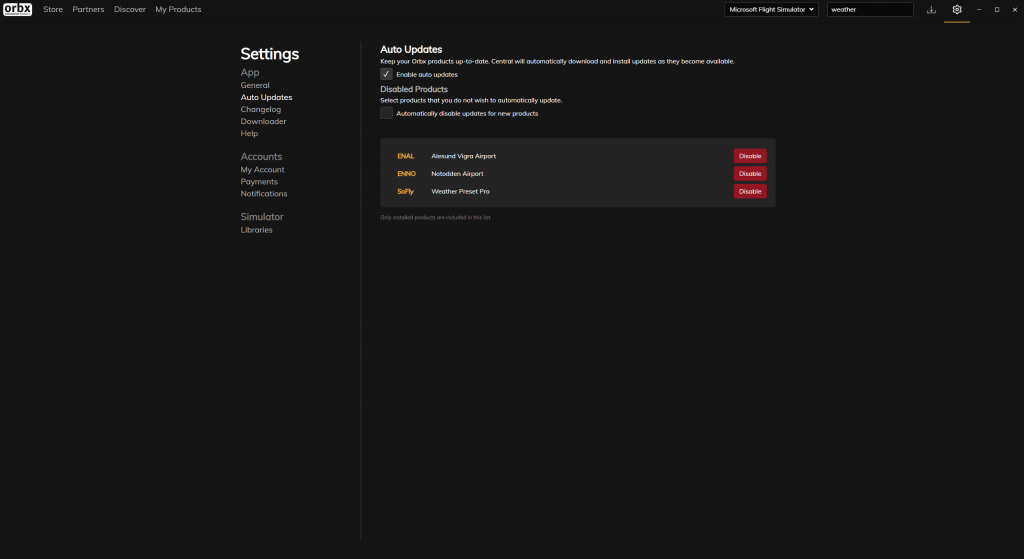
If you have issues, raise a support ticket.
Weather Preset Pro Changelog
- NEW – 10 New weather presets including Wildfires, Towering Clouds, and Shallow Fog
- ADDED – New content to the manual to bring in-line with new presets
- CHANGED – Installer now notifies when successfully installed into the simulator
- CHANGED – Numerous changes to various weather presets to make them more realistic
- FIX – Fixed various issues with uncontrollable aircraft in certain scenarios.