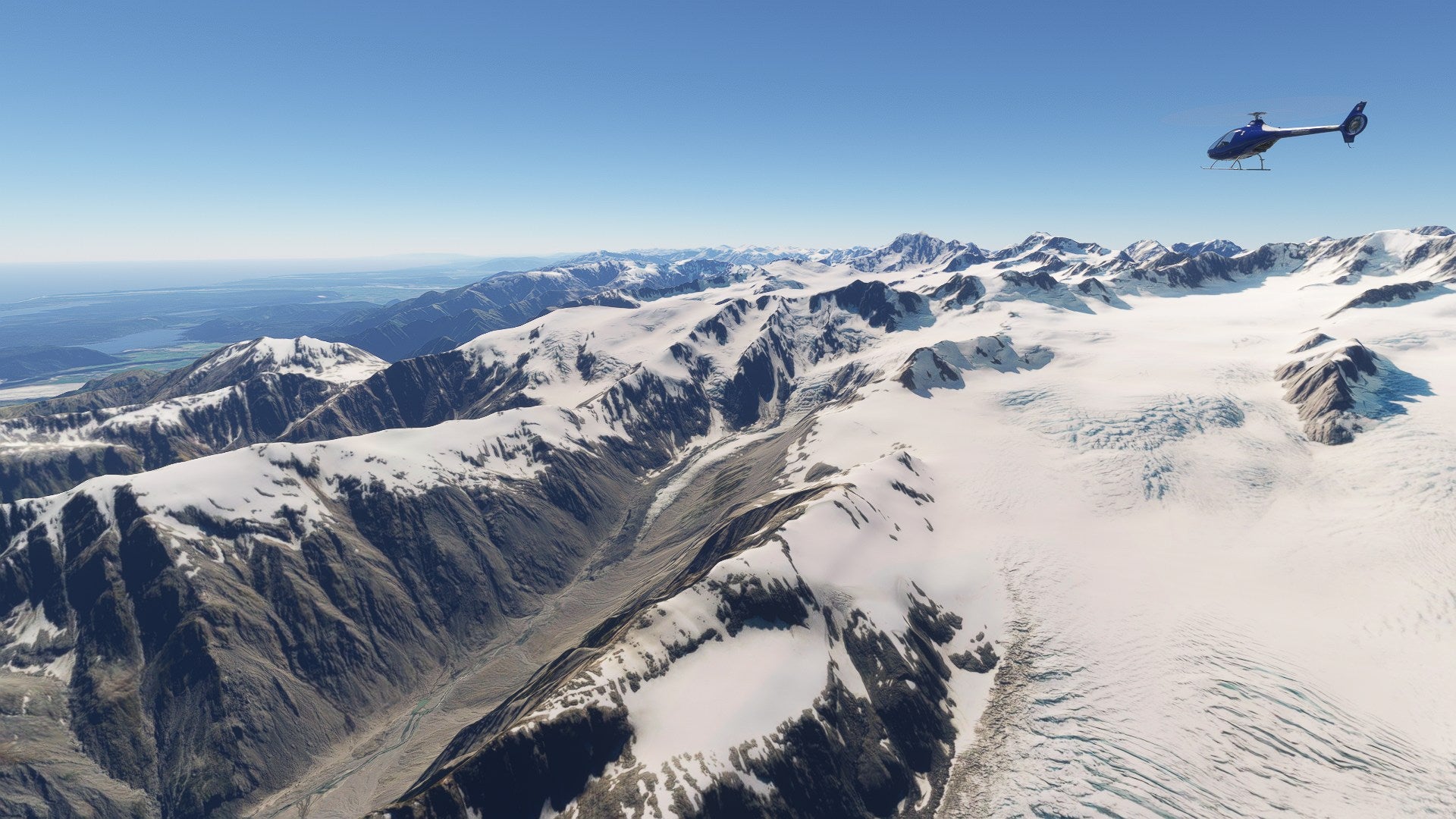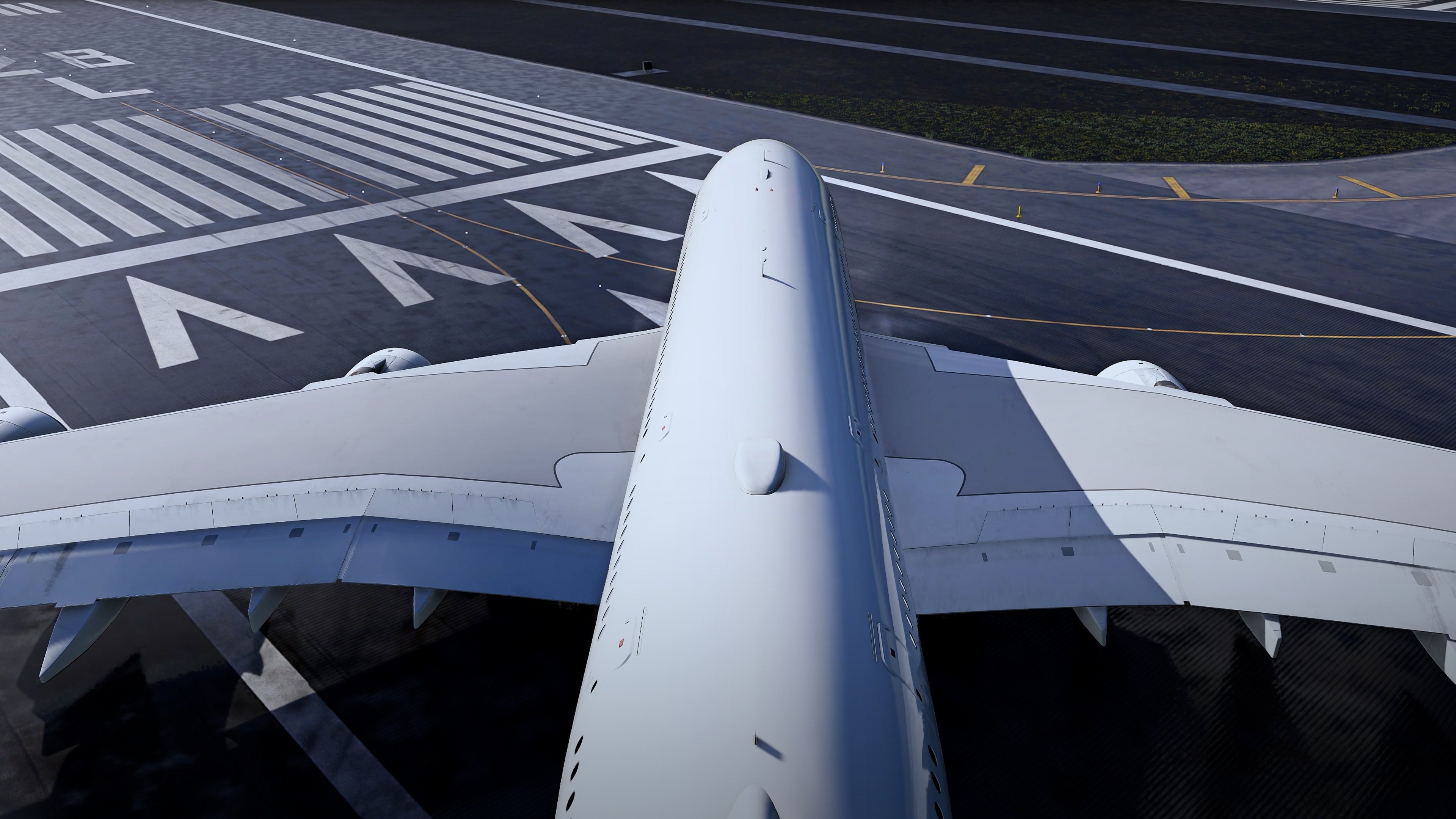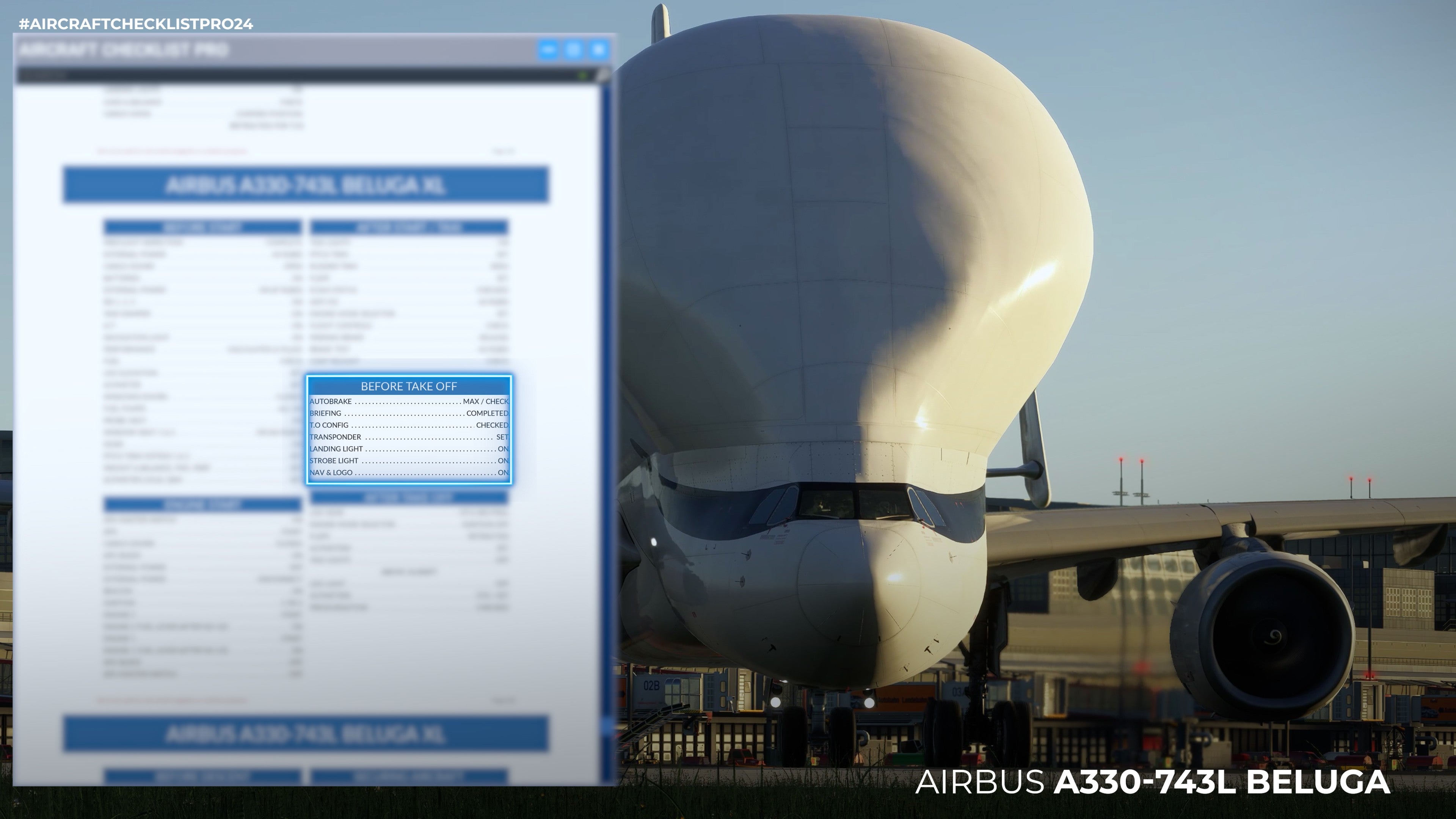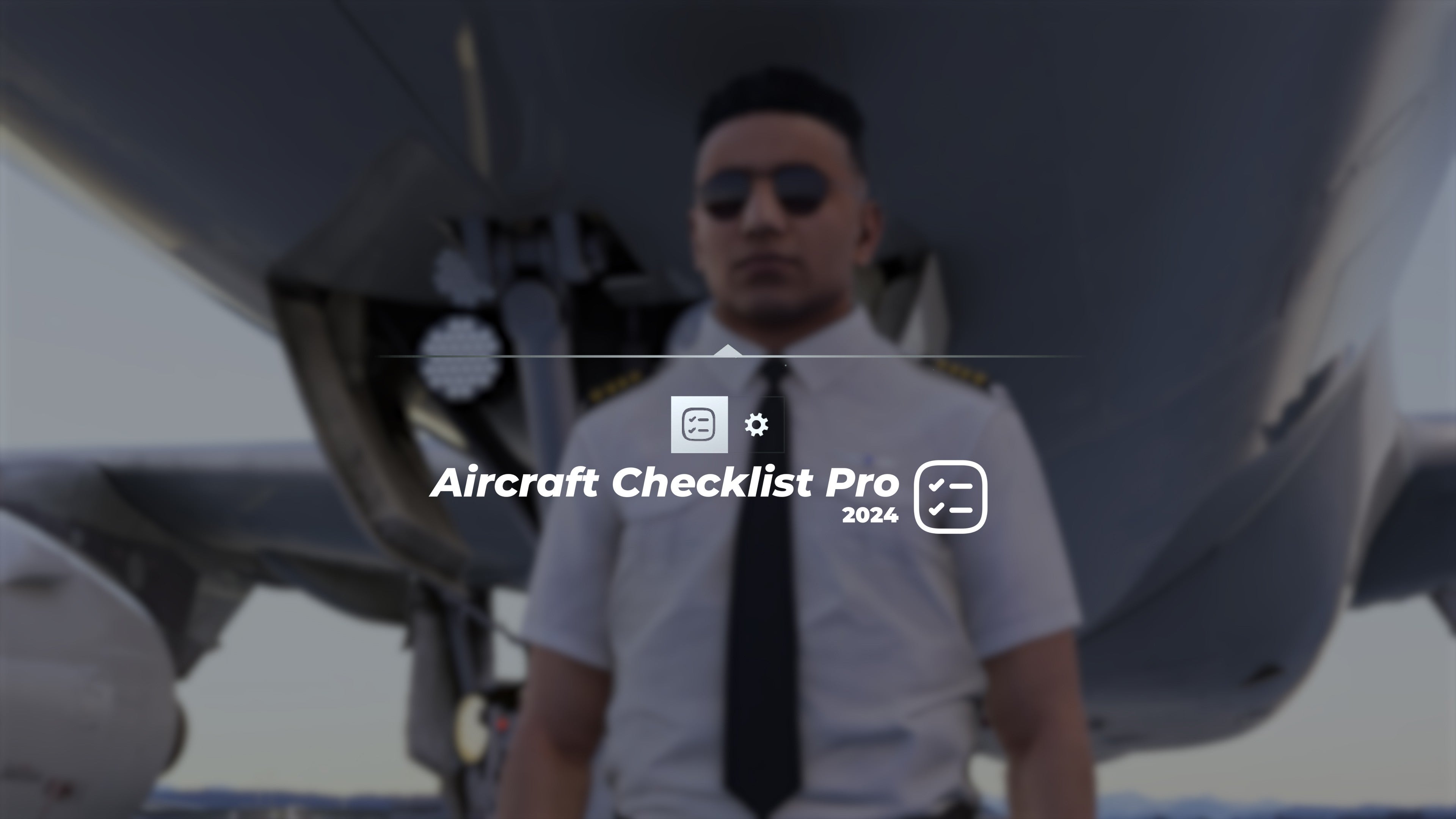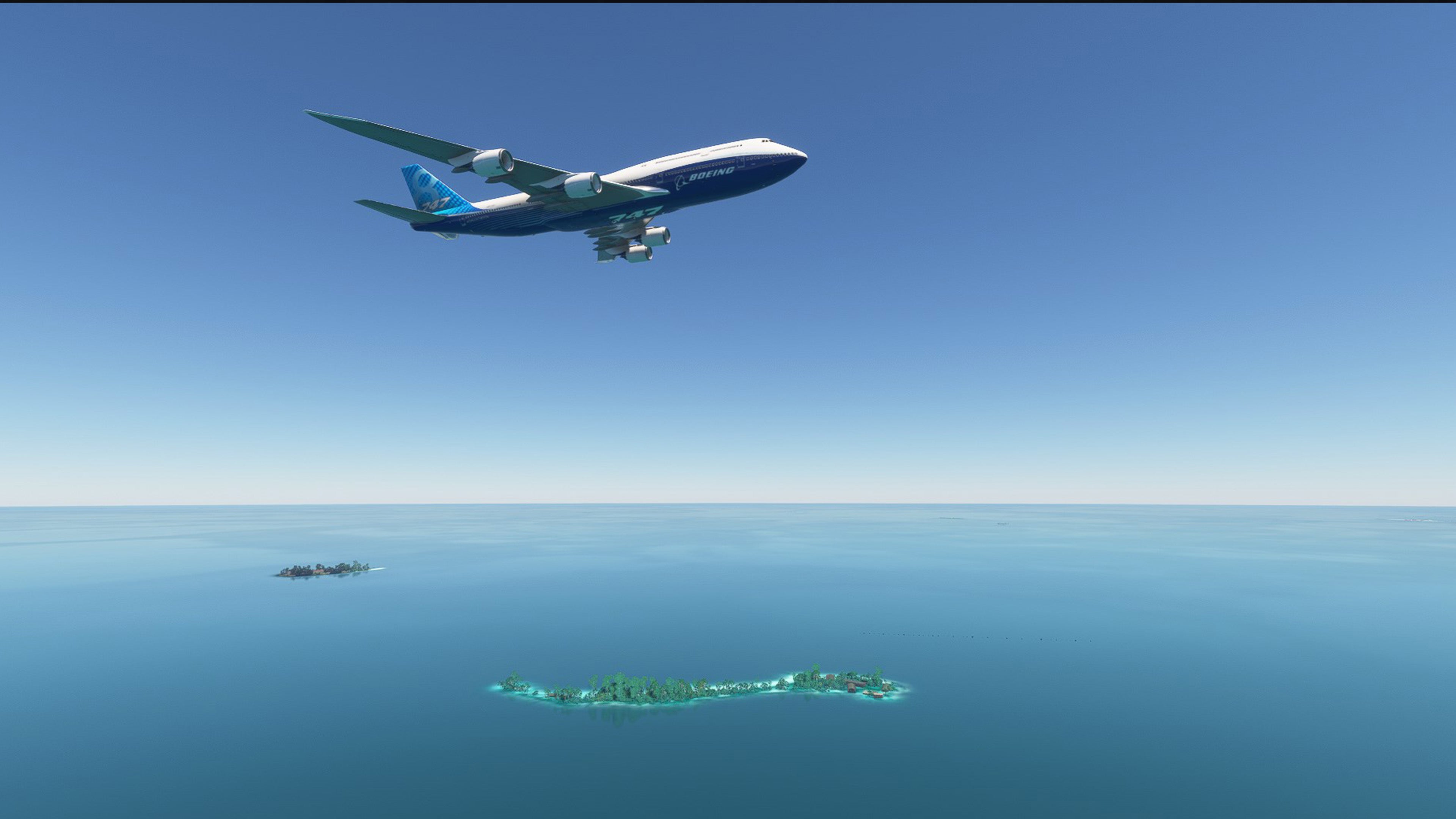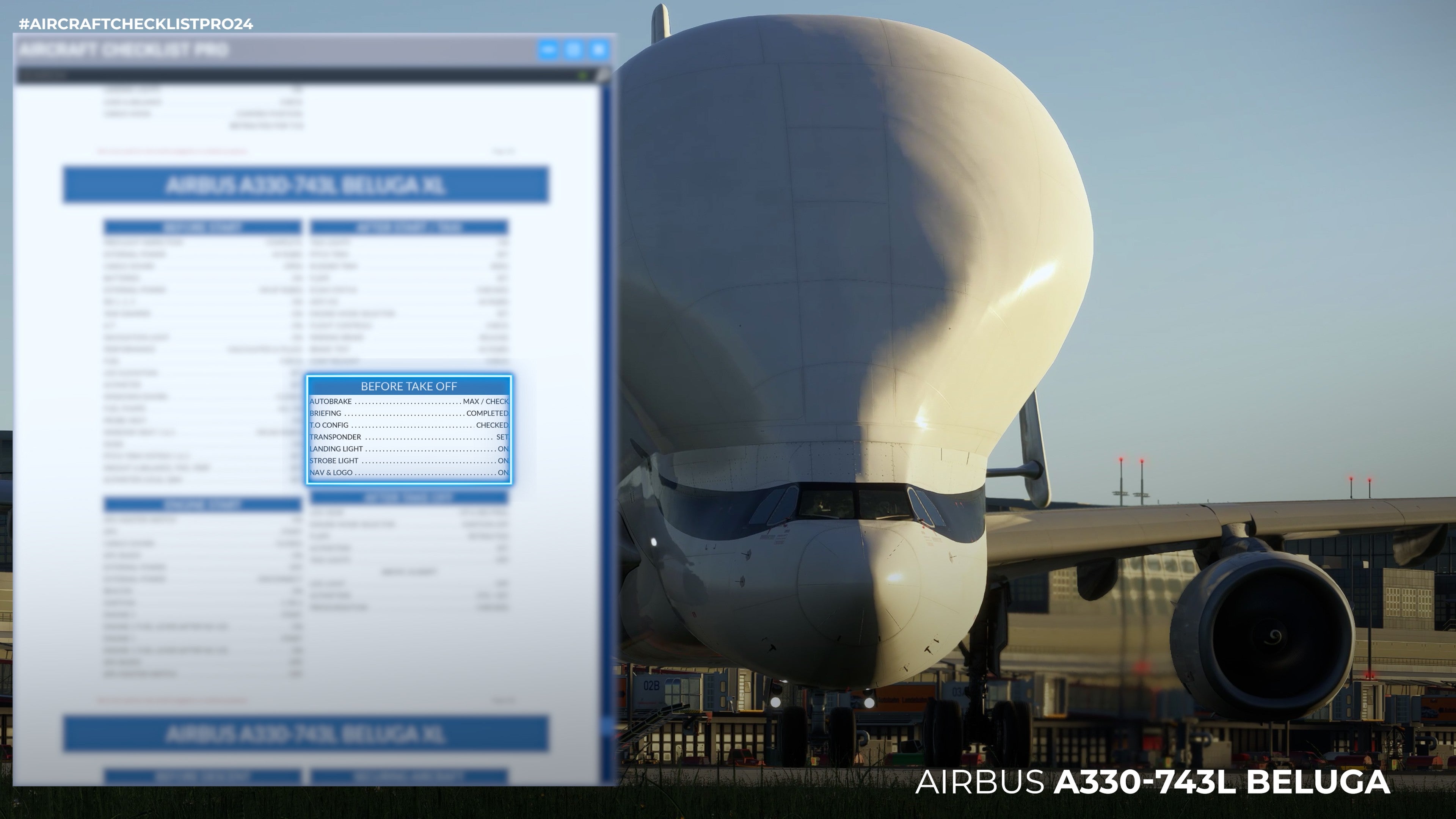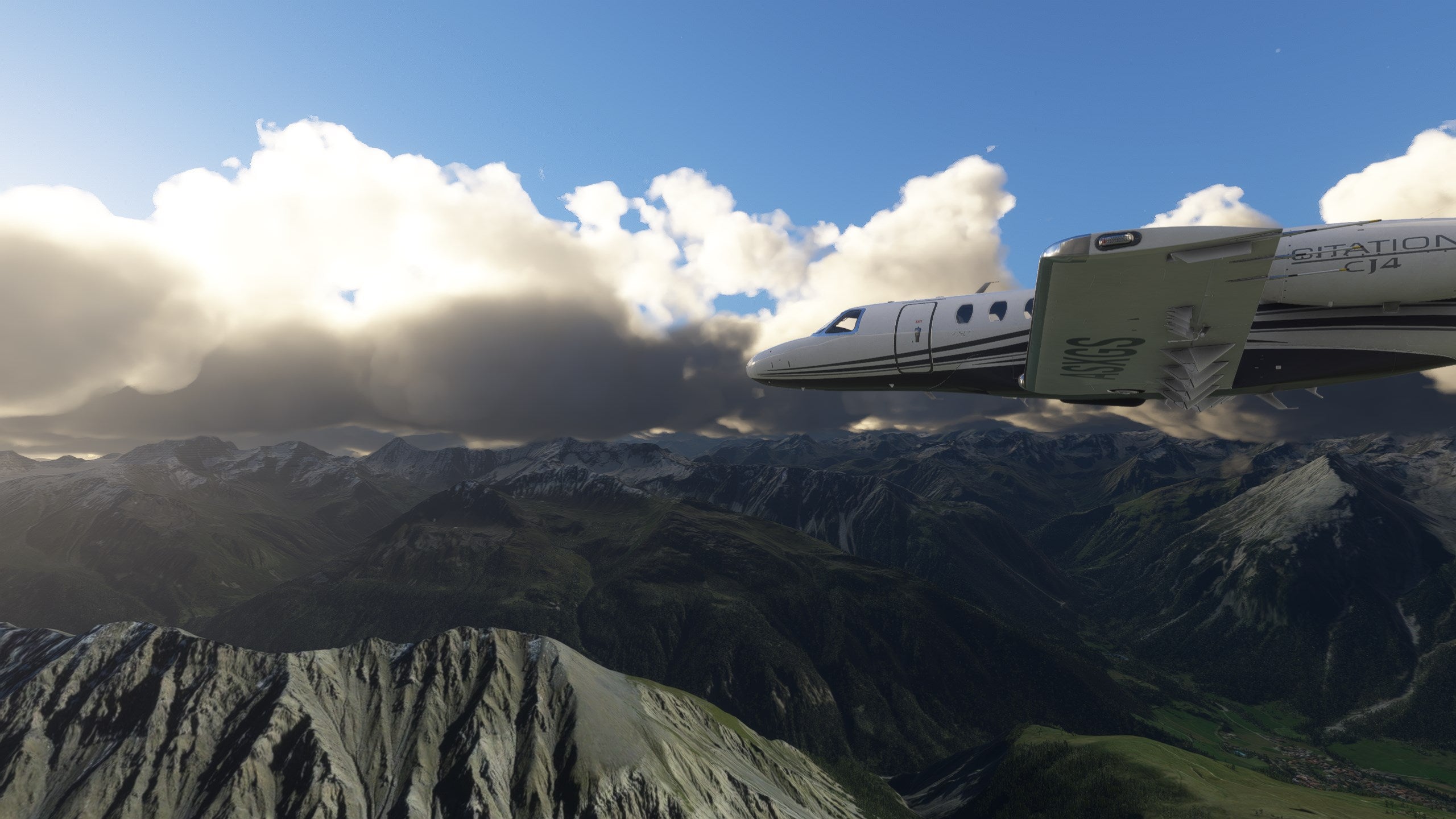New to the Store
Microsoft Flight Simulator 2020Save 50%
SoFly
Explore Global Pack (Bundle)
Sale price£29.99 GBP
Regular price£59.88 GBP
Microsoft Flight Simulator 2020Microsoft Flight Simulator 2024
SoFly
Sim Rate Changer Pro
Sale price£4.99 GBP
Microsoft Flight Simulator 2020
SoFly
Explore New Zealand
Sale price£4.99 GBP
Microsoft Flight Simulator 2020
SoFly
Better Camera Preset Pro
Sale price£12.99 GBP
Microsoft Flight Simulator 2020
SoFly
Global Landings: Northeast Asia
Sale price£5.99 GBP
Microsoft Flight Simulator 2020Microsoft Flight Simulator 2024
SoFly
Aircraft Checklist Pro 2024
Sale price£11.99 GBP
Microsoft Flight Simulator 2020Microsoft Flight Simulator 2024
SoFly
Weather Preset Pro v2
Sale price£9.99 GBP
Microsoft Flight Simulator 2020
SoFly
Global Landings: Islands of the World
Sale price£5.99 GBP
Microsoft Flight Simulator 2020Microsoft Flight Simulator 2024
SoFly
Ohrid Airport - LWOH
Sale price£10.00 GBP
Microsoft Flight Simulator 2020Microsoft Flight Simulator 2024
SoFly
OpsBrief Viewer Pro
Sale price£5.00 GBP
Compatible with MSFS 2024
Ready and waiting for your new simulator.
Microsoft Flight Simulator 2020Microsoft Flight Simulator 2024
SoFly
Weather Preset Pro v2
Sale price£9.99 GBP
Microsoft Flight Simulator 2020Microsoft Flight Simulator 2024
Microsoft Flight Simulator 2020Microsoft Flight Simulator 2024
SoFly
Aircraft Checklist Pro 2024
Sale price£11.99 GBP
Microsoft Flight Simulator 2020Microsoft Flight Simulator 2024
SoFly
EcoSoundScapes
Sale price£15.00 GBP
Microsoft Flight Simulator 2020Microsoft Flight Simulator 2024
SoFly
Mataveri Intl Airport - SCIP
Sale price£5.00 GBP
Microsoft Flight Simulator 2020Microsoft Flight Simulator 2024
SoFly
Cardiff Airport - EGFF
Sale price£13.00 GBP
Microsoft Flight Simulator 2020Microsoft Flight Simulator 2024
SoFly
OpsBrief Viewer Pro
Sale price£5.00 GBP
Microsoft Flight Simulator 2020Microsoft Flight Simulator 2024
SoFly
Sim Rate Changer Pro
Sale price£4.99 GBP
Microsoft Flight Simulator 2020Microsoft Flight Simulator 2024
Microsoft Flight Simulator 2020Microsoft Flight Simulator 2024
SoFly
Ohrid Airport - LWOH
Sale price£10.00 GBP
Microsoft Flight Simulator 2020Microsoft Flight Simulator 2024
SoFly
Skopje Airfield Collection
Sale price£12.00 GBP
Our Collection
Partner Releases
Microsoft Flight Simulator 2020
SkyTech
Goodbye Handlebar
Sale price£3.00 GBP